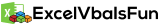In order to highlight text in a TextBox (other than Tabbing into that field), you can insert a couple helpful snippets of VBA code that will help you accomplish this easily!
The first line tells VBA to put the cursor at the leftmost (0) character:
Me.TextBox1.SelStart = 0
The next line tells it to select the length of whatever the length of characters you have in that textbox:
Me.TextBox1.SelLength = Len(Me.TextBox1)
Pretty simple, right!?
Check out this video to see more details, including how to apply this to a button or even when the userform opens!
[/et_pb_text][/et_pb_column][/et_pb_row][/et_pb_section]