Description
By default, the mouse scroll wheel doesn't do anything for ComboBoxes or ListBoxes, but with some Windows API (WinAPI) magic, you can allow them to work.
The new version also works on Excel 64 bit computers and is compatible for either Excel type.
NOTE: Windows API calls, such as user32, do not work in a Mac Excel environment, so this file won't work for Excel for Mac.
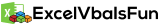
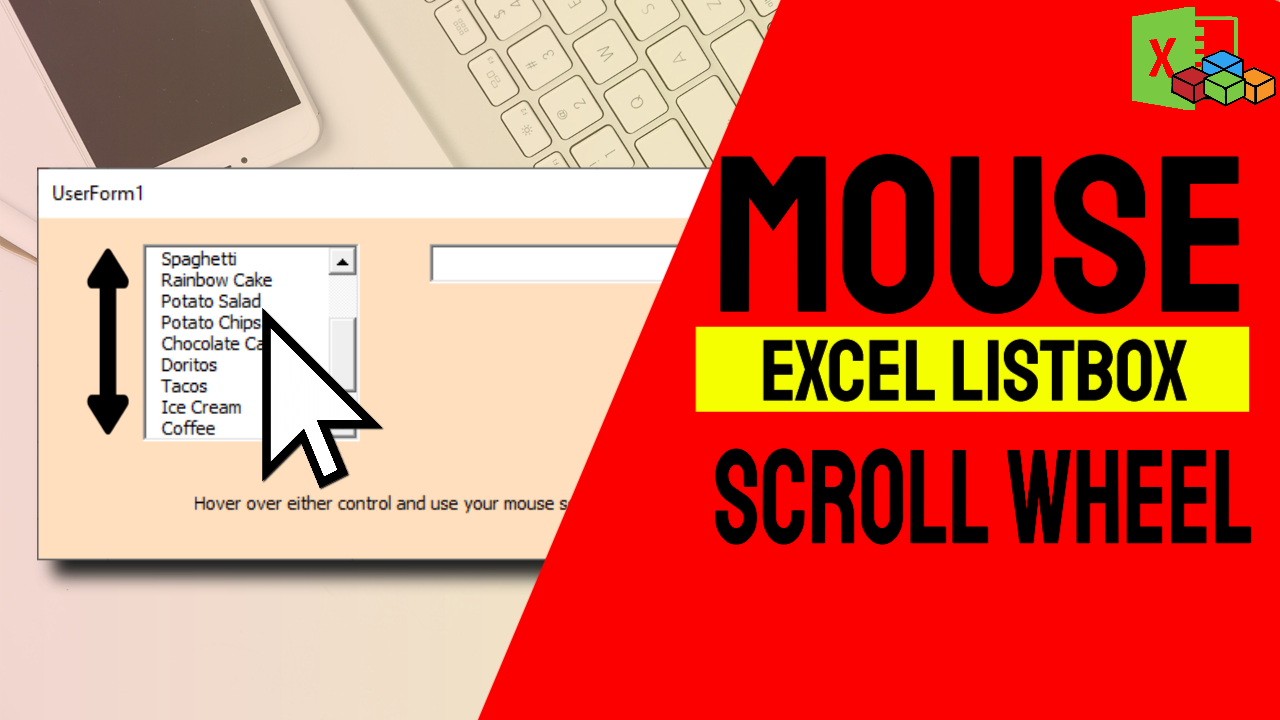

Reviews
There are no reviews yet.